다운로더 사용법

1. 공유 가능한 비디오 URL을 복사합니다

2. 위의 필드에 붙여넣습니다

3. 다운로드 버튼을 클릭하십시오
비디오 가이드
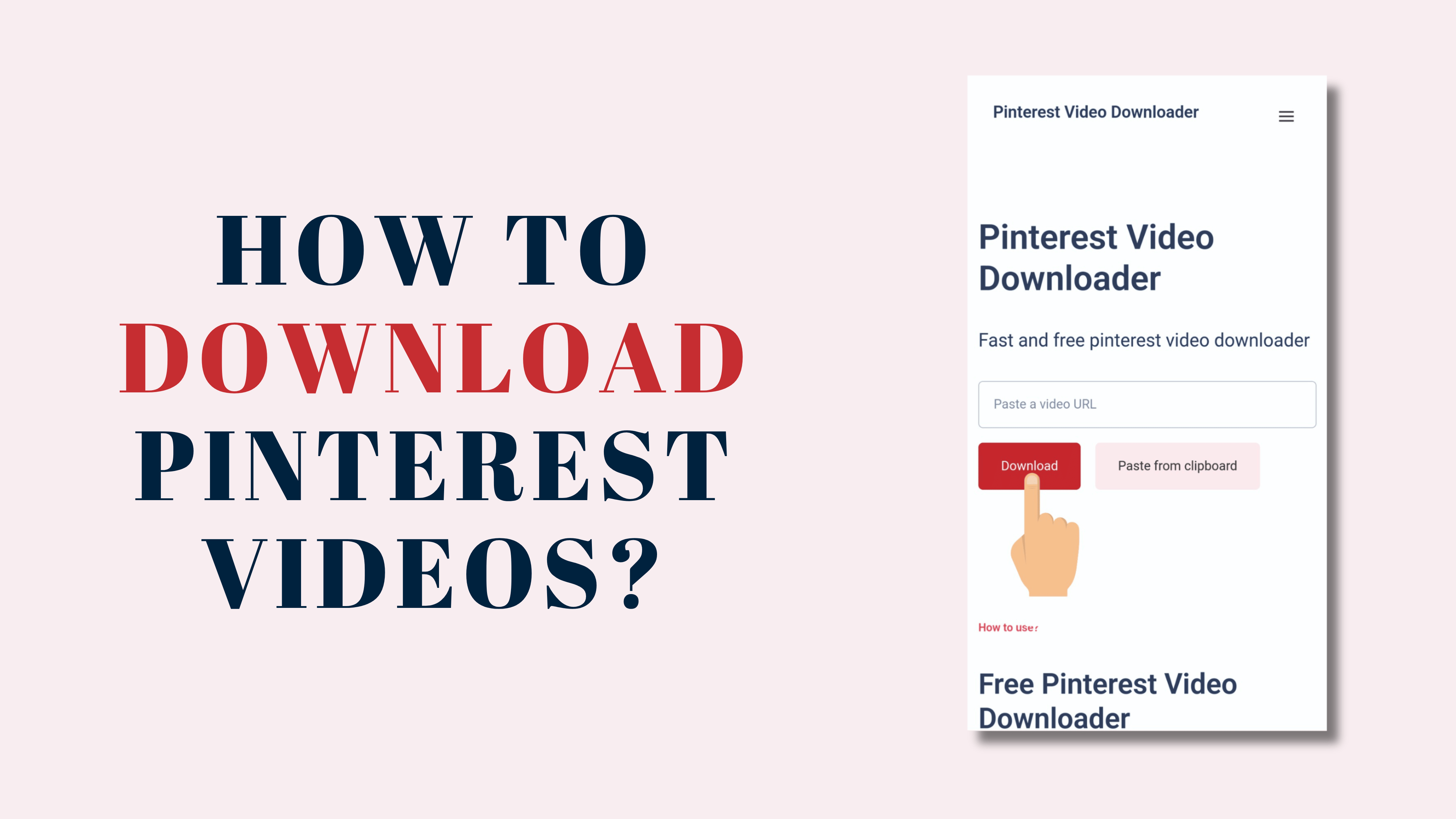
Pinterest에서 동영상, 이미지 또는 GIF를 다운로드하는 방법
Pinterest 웹사이트 또는 Pinterest 앱을 열고 다운로드하려는 동영상, 이미지 또는 GIF를 선택하세요

선택한 핀의 오른쪽 위 모퉁이에 있는 "•••" 아이콘을 탭합니다. 사진에 표시된 "•••" 아이콘을 탭합니다. "•••" 아이콘을 탭한 후 "링크 복사"를 탭합니다.
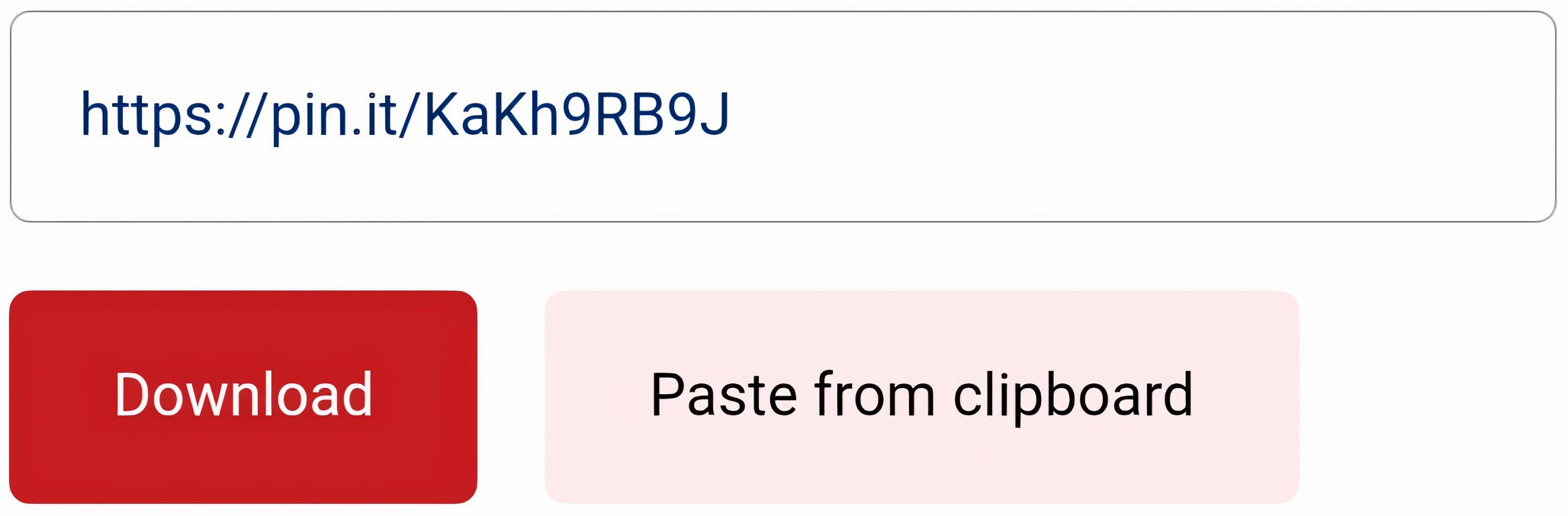
복사한 URL을 다운로드 입력 상자에 붙여넣고 다운로드 버튼을 탭하세요.
다운로드할 파일의 미리 보기를 볼 수 있으며, 그 아래에 다운로드 버튼이 있습니다.
다운로드하려면 다운로드 버튼을 탭하세요.
자주 묻는 질문
Pinterest 동영상을 다운로드하려면 계정을 등록해야 하나요?+
아니요, 미디어 파일을 복사하여 다운로드 입력 상자에 붙여넣고 다운로드를 시작하기만 하면 됩니다.
이 웹사이트 (DownloadPinterestVideos)는 모든 기기에서 열 수 있나요?+
네, Pinterest 비디오 다운로더를 사용하는 동안 모든 장치 및 운영 체제에 제한이 없습니다. DownloadPinterestVideos는 Android 휴대폰, 태블릿, PC, Windows, iPhone 및 Macbook에서 사용할 수 있습니다.
Pinterest 동영상 다운로드에 제한이 있나요?+
아니요, 저희 도구는 제한 없이 모든 사람이 이용할 수 있습니다. 모든 사용자에게 무료 및 무제한 다운로드를 제공하게 된 것을 자랑스럽게 생각합니다. 모든 분야의 콘텐츠 크리에이터와 블로거는 아무런 제한 없이 저희 서비스를 이용할 수 있습니다.
DownloadPinterestVideos는 제 기기에 안전한가요?+
예, 저희의 최우선 순위는 사용자 안전입니다. DownloadPinterestVideos는 Pinterest 동영상 다운로드에 완전히 안전합니다. 바이러스 없음, 악성코드 없음, 개인 정보 문제 없음.
다운로드 후 비디오는 어디에 저장되나요?+
비디오를 다운로드하면 일반적으로 브라우저에서 기본적으로 선택한 폴더에 저장됩니다. 다운로드한 비디오를 찾을 수 없으면 아래 지침을 따르십시오.
- Windows를 사용 중이라면 키보드의 Ctrl + J를 눌러 다운로드 기록을 확인하세요.
- Mac을 사용 중인 경우 키보드에서 Cmd + Shift + J를 눌러 다운로드 기록을 확인하세요.
- 스마트폰을 사용 중이라면 브라우저의 기본 다운로드 경로를 확인하세요.
삭제된 Pinterest 동영상을 다운로드할 수 있나요?+
아니요, DownloadPinterestVideos는 Pinterest에서 삭제되지 않은 Pinterest 동영상만 다운로드할 수 있습니다.
비공개로 설정된 Pinterest 동영상을 다운로드할 수 있나요?+
아니요, DownloadPinterestVideos는 공개 Pinterest 동영상만 다운로드할 수 있습니다. 동영상이 비공개인 경우 더 이상 다운로드할 수 없습니다.
Pinterest 동영상 다운로더 정보
Pinterest에서 동영상, 이미지, GIF를 다운로드하는 데 많은 어려움을 겪고 있는 사람들을 보았습니다. 이러한 다운로드 프로세스는 사람들에게 골칫거리가 되었습니다. 그러나 그들은 다운로드할 수 없습니다. 그래서 우리는 좋아하는 핀을 쉽게 다운로드할 수 있도록 간단하고 효율적인 도구를 만들었습니다. downloadpinterestvideos는 무료 온라인 Pinterest 동영상 다운로더 도구입니다. 이 웹사이트를 사용하여 Pinterest 이미지와 GIF를 컴퓨터, 태블릿 또는 모바일(iPhone 및 Android)로 직접 다운로드할 수도 있습니다. 귀하의 국가에 따라 여러 언어 옵션을 추가하여 귀하가 쉽게 이해하고 Pinterest에서 콘텐츠(비디오 및 이미지)를 복잡하거나 기술적인 장애 없이 쉽게 다운로드할 수 있도록 했습니다.