Hogyan használjam a letöltőt?

1. Másolja a megosztható videó URL-jét

2. Illessze be a fenti mezőbe

3. Kattintson a letöltés gombra
Videó Útmutató
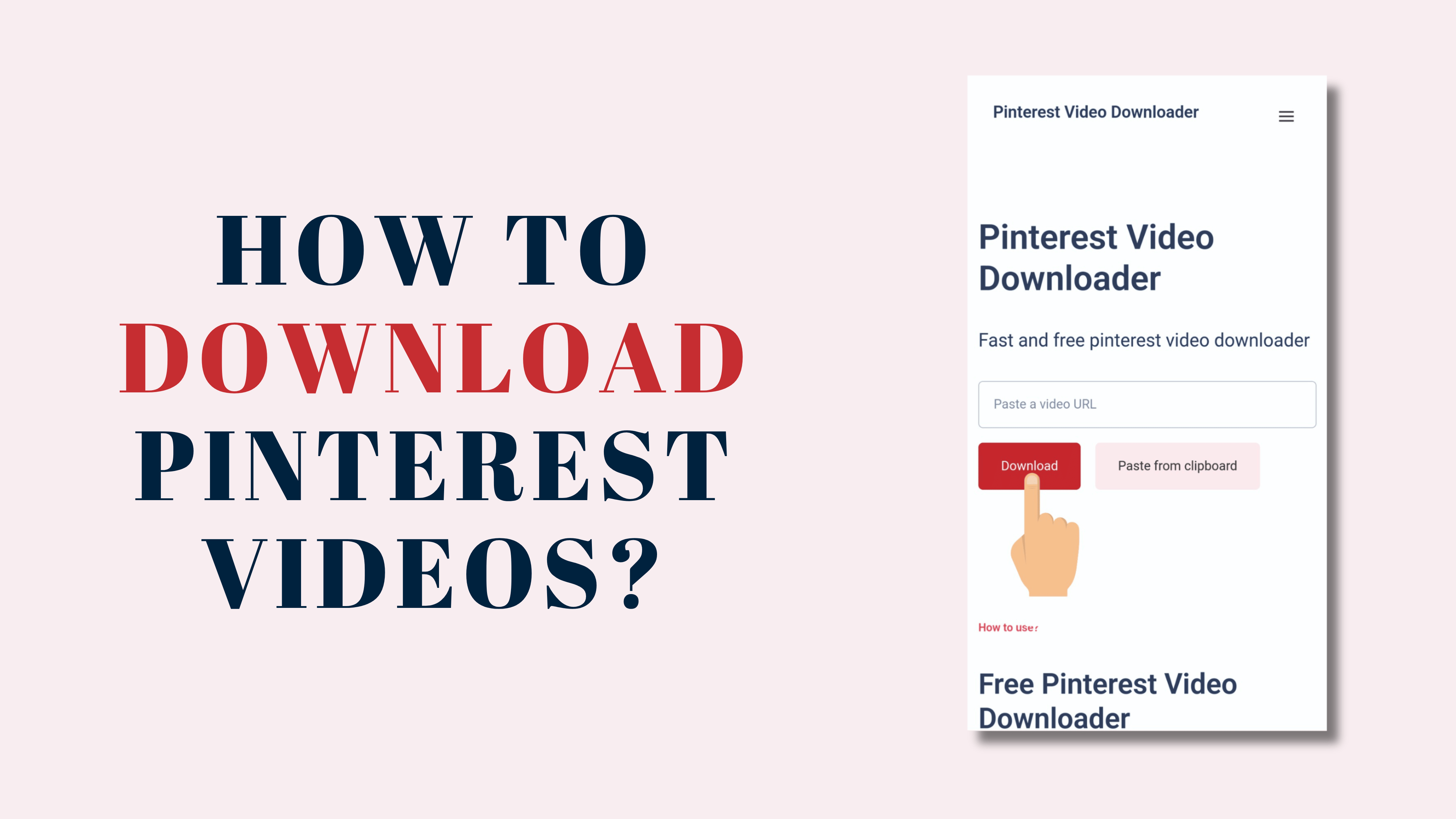
Hogyan töltsd le a Pinterest videókat, képeket vagy GIF-eket
Nyissa meg a Pinterest weboldalt vagy a Pinterest alkalmazást, és válassza ki a letölteni kívánt videót, képet vagy GIF-et

Érintse meg a kijelölt tű jobb felső sarkában található "•••" ikont. Érintse meg a képen látható "•••" ikont. A "•••" ikon megérintése után érintse meg a "Másolás link" gombot.
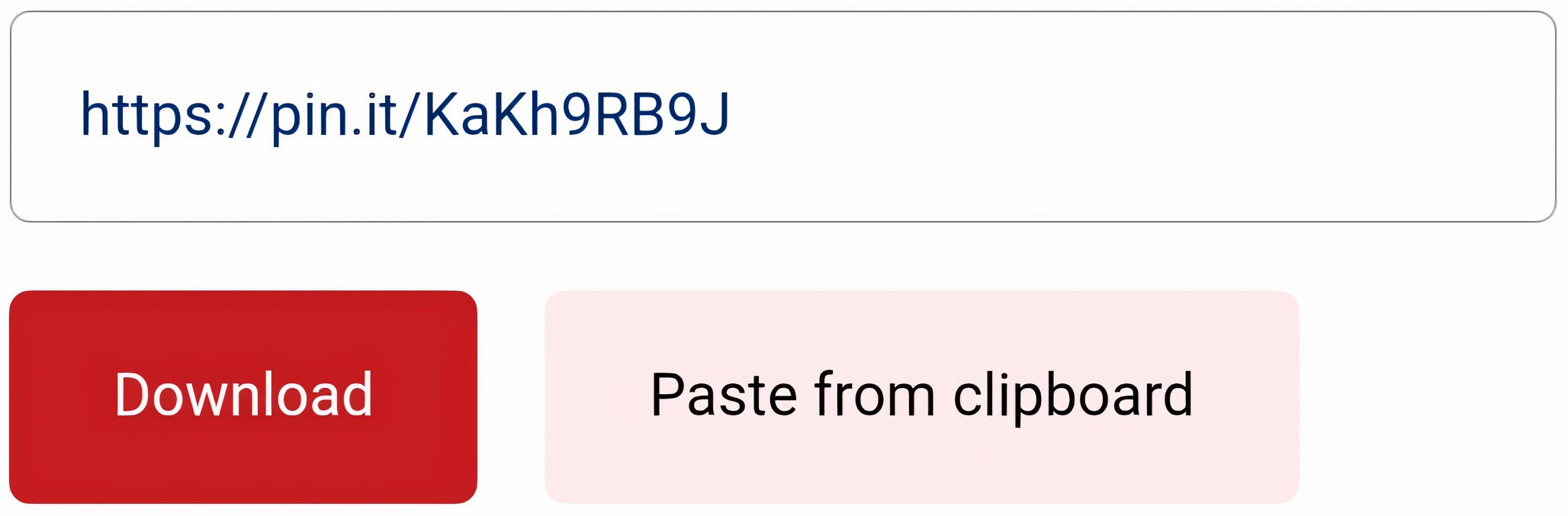
Illessze be a másolt URL-címet a Letöltés beviteli mezőbe, és koppintson a Letöltés gombra.
Megtekintheti letöltött fájljának előnézetét, és a Letöltés gomb közvetlenül alatta található.
Érintse meg a Letöltés gombot a letöltéshez.
Gyakran Ismételt Kérdések
Regisztrálnom kell egy fiókot a Pinterest-videók letöltéséhez?+
Nem, csak másolja a médiafájlt, illessze be a letöltési beviteli mezőbe, és indítsa el a letöltést.
Megnyithatjuk ezt a weboldalt (DownloadPinterestVideos) bármilyen eszközön?+
Igen, a Pinterest videó letöltő használatakor semmilyen eszköz és operációs rendszer nincs korlátozva. A DownloadPinterestVideos elérhető Android telefonokon, táblagépeken, PC-ken, Windows rendszeren, iPhone-okon és Macbookokon.
Van-e valamilyen korlátozás a Pinterest-videók letöltésére?+
Nem, eszközünk mindenki számára elérhető, korlátozások nélkül. Büszkék vagyunk arra, hogy ingyenes és korlátlan letöltéseket kínálunk minden felhasználónak. Bármely területen tevékenykedő tartalomkészítők és bloggerek korlátozások nélkül élvezhetik szolgáltatásunk előnyeit.
Biztonságos a DownloadPinterestVideos a készülékemhez?+
Igen, az elsődleges prioritásunk a felhasználóink biztonsága. A DownloadPinterestVideos teljesen biztonságos a Pinterest-videók letöltéséhez. Nincs vírus, nincs rosszindulatú szoftver és nincs adatvédelmi probléma.
Hova menti a videót a letöltés után?+
Amikor letölt egy videót, az általában a böngészője által alapértelmezés szerint kiválasztott mappába mentődik. Ha nem találja a letöltött videót, kövesse az alábbi utasításokat.
- Ha Windowst használ, nyomja meg a Ctrl + J billentyűkombinációt a billentyűzeten a letöltési előzmények megtekintéséhez.
- Ha Mac-et használ, nyomja meg a Cmd + Shift + J billentyűkombinációt a billentyűzeten a letöltési előzmények megtekintéséhez.
- Ha bármilyen okostelefont használsz, ellenőrizd a böngésződ alapértelmezett letöltési útvonalát.
Letölthetek törölt Pinterest-videókat?+
Nem, a DownloadPinterestVideos csak olyan Pinterest-videókat tud letölteni, amelyeket nem töröltek a Pinterestről.
Letölthetek privátra állított Pinterest-videókat?+
Nem, a DownloadPinterestVideos csak nyilvános Pinterest-videókat tölthet le. Ha egy videó privát, akkor az már nem lesz elérhető letöltésre.
A Pinterest videó letöltőről
Láttuk, hogy az embereknek nagyon nehézségeik vannak a Pinterest videók, néha képek és GIF-ek letöltésével. Ezek a letöltési folyamatok fejfájássá váltak az emberek számára. De nem tudják letölteni őket. Ezért létrehoztunk egy egyszerű és hatékony eszközt, hogy a kedvenc tűzéseinek letöltése könnyű legyen. A downloadpinterestvideos egy ingyenes online Pinterest videó letöltő eszköz. A weboldal használatával közvetlenül a számítógépére, táblagépére vagy mobiltelefonjára (iPhone és Android) is letöltheti a Pinterest képeket és GIF-eket. Az Ön országának megfelelően több nyelvi lehetőséget is hozzáadtunk, hogy könnyen megérthesse és letölthesse tartalmát (videókat és képeket) a Pinterest-ről bármilyen bonyodalom vagy technikai akadály nélkül.