Как да използвам програмата за изтегляне?

1. Копирайте споделен URL на видео

2. Поставете го в полето по-горе

3. Кликнете, за да изтеглите бутона
Видео ръководство
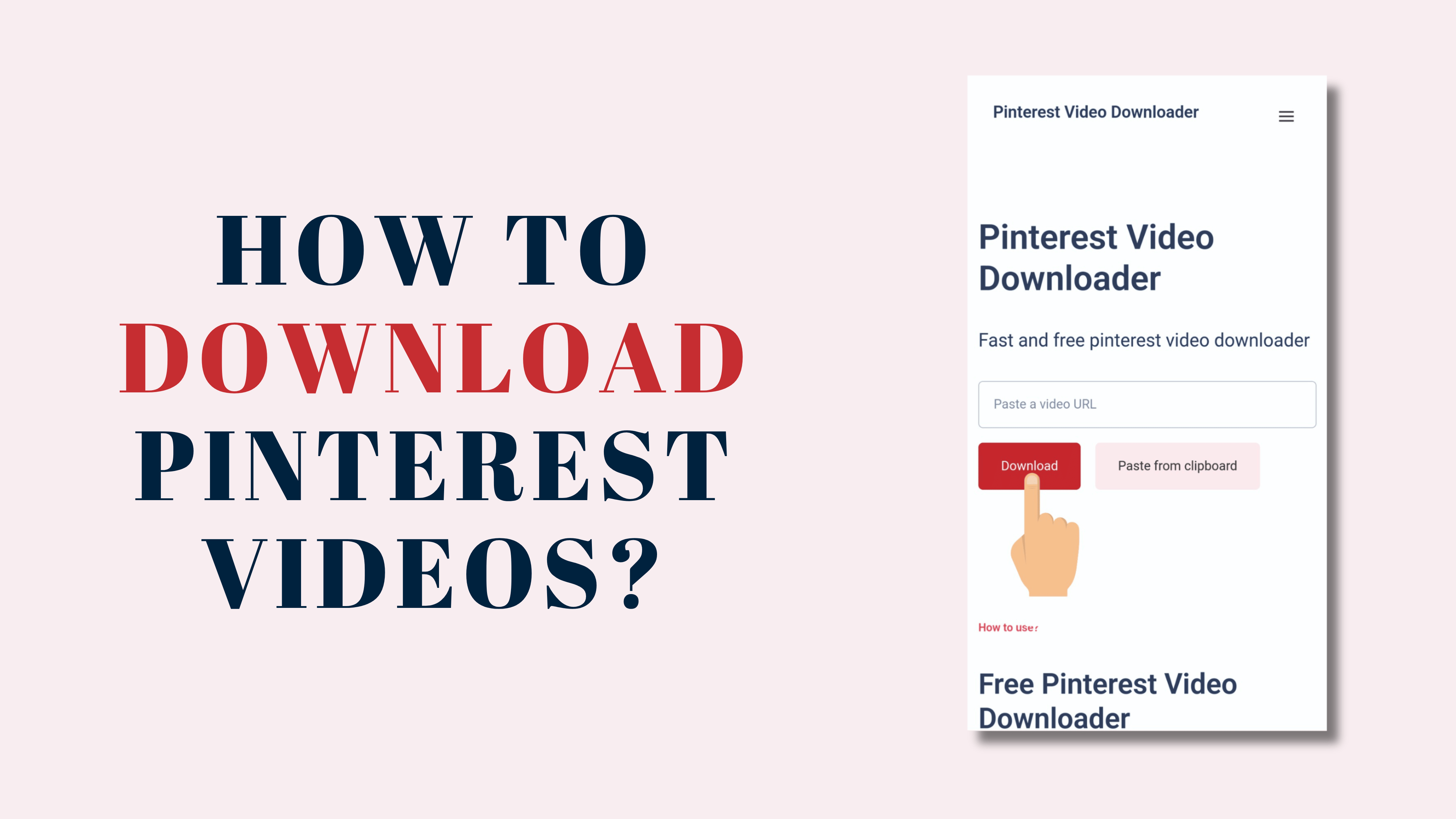
Как да изтегляте видеоклипове, изображения или GIF файлове от Pinterest
Отворете уебсайта на Pinterest или приложението Pinterest и изберете видеото, изображението или GIF файла, който искате да изтеглите

Докоснете иконата "•••" в горния десен ъгъл на избрания щифт. Докоснете иконата "•••", която е показана на снимката. След като докоснете иконата "•••", докоснете "Копирай връзка".
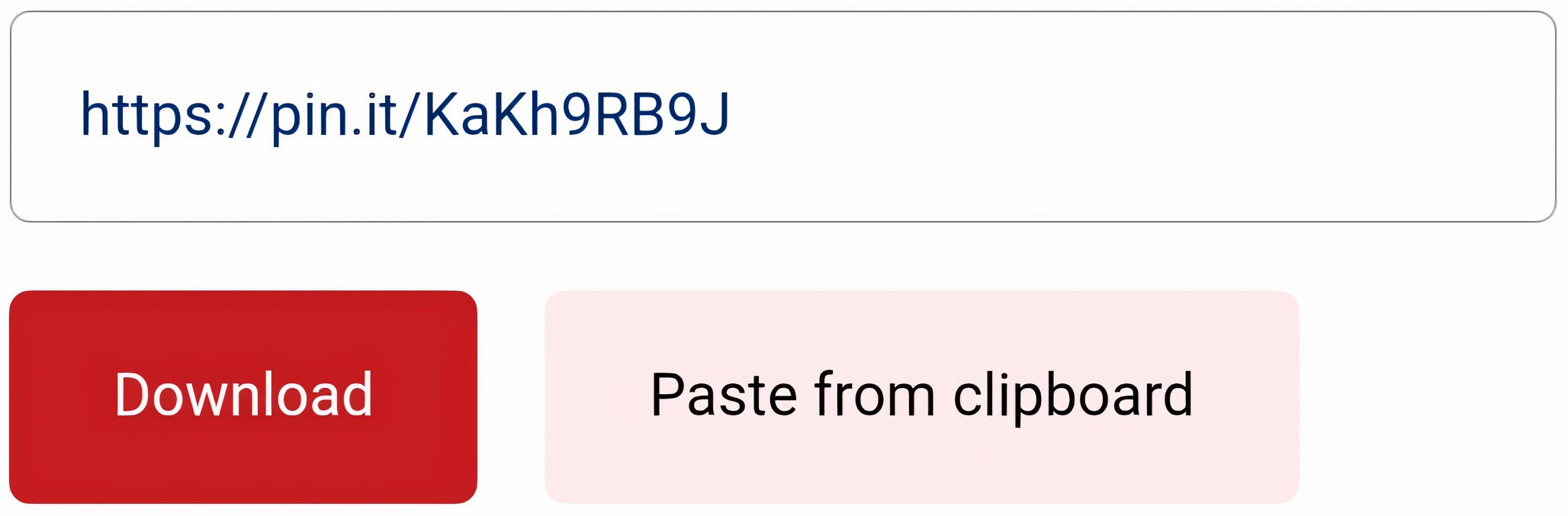
Поставете копирания URL в полето за въвеждане на изтегляне и натиснете бутона за изтегляне.
Можете да видите предварителен преглед на файла за изтегляне и бутонът "Изтегли" е точно под него.
Докоснете бутона "Изтегляне", за да изтеглите.
Често задавани въпроси
Трябва ли да се регистрирам, за да изтегля видеоклипове от Pinterest?+
Не, просто копирате медийния файл, поставяте го в полето за въвеждане на изтегляне и започвате изтеглянето.
Можем ли да отворим този уебсайт (DownloadPinterestVideos) на всяко устройство?+
Да, няма ограничения за което и да е устройство и операционна система, докато използвате програмата за изтегляне на видеоклипове от Pinterest. DownloadPinterestVideos се предлага на телефони с Android, таблети, компютри, Windows, iPhone и Macbook.
Има ли някакви ограничения за изтеглянето на видеоклипове от Pinterest?+
Не, нашият инструмент е достъпен за всички без ограничения. Гордеем се, че предлагаме безплатни и неограничени изтегляния за всички потребители. Създателите на съдържание и блогъри от всяка ниша могат да се възползват от нашата услуга без никакви ограничения.
Безопасно ли е DownloadPinterestVideos за моето устройство?+
Да, нашият първи приоритет е безопасността на нашите потребители. DownloadPinterestVideos е напълно безопасен за изтегляне на видеоклипове от Pinterest. Няма вируси, няма зловреден софтуер и няма проблеми с поверителността.
Къде се запазва видеото след изтегляне?+
Когато изтеглите видео, то обикновено се запазва в папка, избрана от браузъра ви по подразбиране. Ако не можете да намерите изтегленото видео, следвайте инструкциите по-долу.
- Ако използвате Windows, натиснете Ctrl + J на клавиатурата, за да видите историята на изтеглянията.
- Ако използвате Mac, натиснете Cmd + Shift + J на клавиатурата, за да видите историята на изтеглянията.
- Ако използвате какъвто и да е смартфон, проверете пътя за изтегляне по подразбиране на вашия браузър.
Мога ли да изтегля изтрити видеоклипове от Pinterest?+
Не, DownloadPinterestVideos може да изтегля само видеоклипове от Pinterest, които не са били изтрити от Pinterest.
Мога ли да изтегля частни видеоклипове от Pinterest?+
Не, DownloadPinterestVideos може да изтегля само публични видеоклипове от Pinterest. Ако видеоклипът е частен, той вече няма да бъде достъпен за изтегляне.
За Pinterest Video Downloader
Забелязахме, че хората изпитват големи затруднения при изтеглянето на видеоклипове от Pinterest, а понякога и на изображения и GIF файлове. Тези процеси на изтегляне са се превърнали в истинско главоболие за много хора. Но те не могат да изтеглят. Ето защо създадохме прост и ефективен инструмент, за да направим изтеглянето на любимите ви пинове лесна работа. downloadpinterestvideos.com е безплатен онлайн инструмент за изтегляне на видеоклипове от Pinterest. Можете също да изтегляте изображения и GIF файлове от Pinterest директно на вашия компютър, таблет или мобилен телефон (iPhone и Android), като използвате този уебсайт. Добавихме опцията за няколко езика според вашата държава, за да можете лесно да разберете и да изтеглите съдържанието си (видеоклипове и изображения) от Pinterest без никакви усложнения или технически пречки.