Hoe brûk ik de downloader?

1. Kopieerje de dielbere Video URL

2. Plak it yn it fjild hjirbop

3. Klik om te downloaden knop
Fideogids
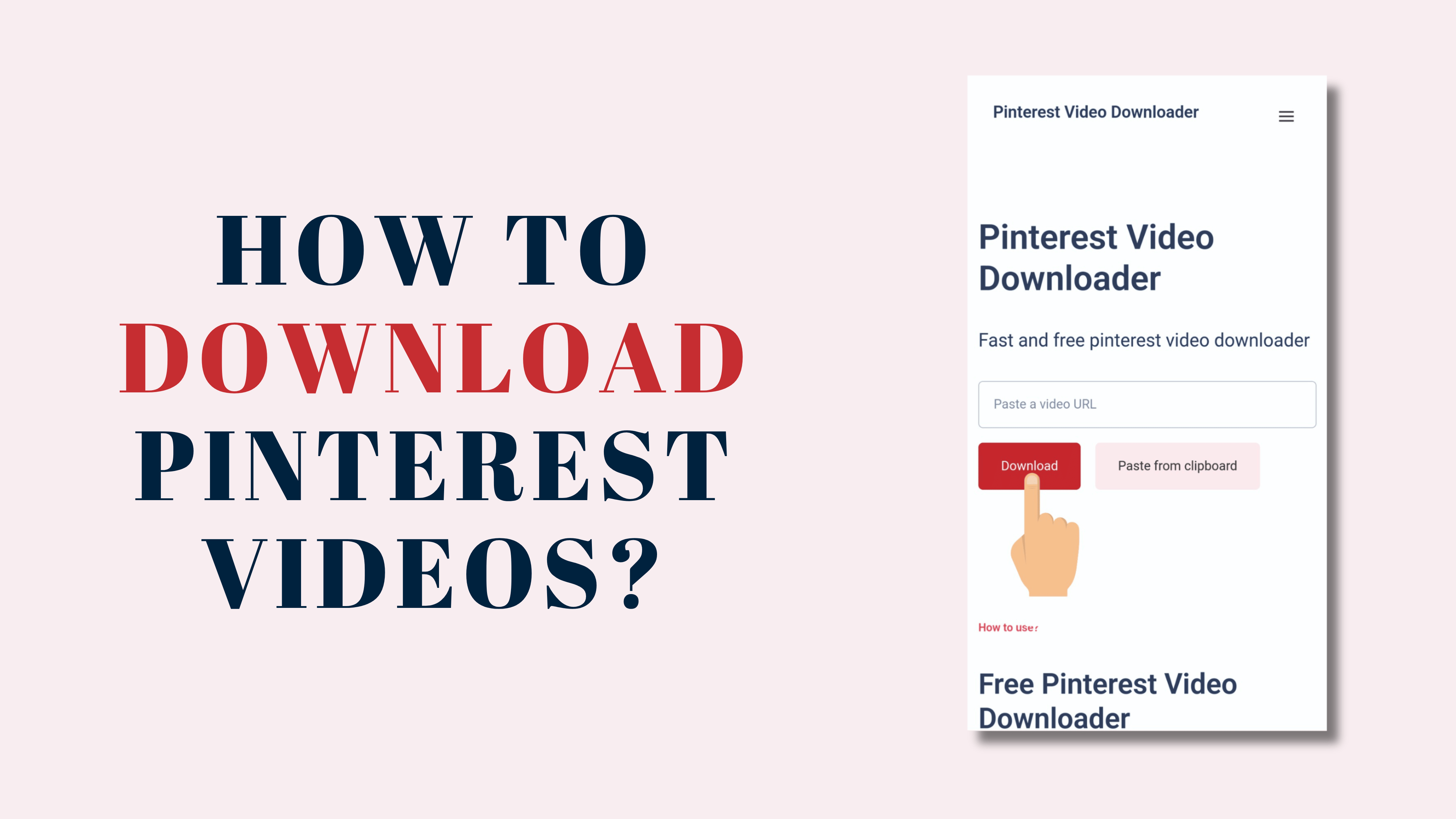
Hoe Pinterest-fideo's, -bylden of -GIF's te downloaden
Iepenje de Pinterest-webside of de Pinterest-app en selektear it fideo, ôfbyld of GIF dat jo downloade wolle

Tikje op it "•••"-ikoantsje yn de rjochter boechte fan it selektearre pin. Tikje op it "•••"-ikoantsje dat yn in byldka sjen is. Nei it tikjen op it "•••"-ikoantsje, tikje dan op "Keppelje keppeling".
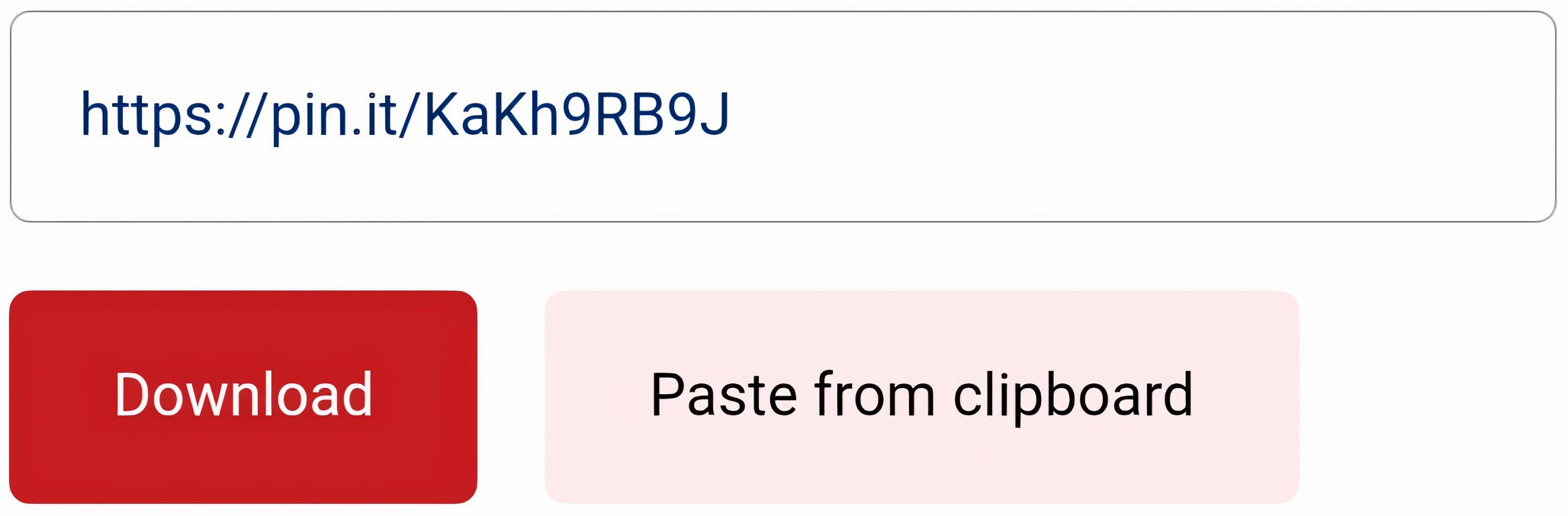
Plak de kopiearre URL yn it Download Yngongfjild en tik op de knop "Download".
Jo kinne in foarbyld fan jo downloade bestân sjen en de knop "Download" stiet krekt derûnder.
Tikje op de knop "Download" om te downloaden.
Faak Stelde Fragen
Moet ik in account registrearje om Pinterest-fideo's te downloaden?+
Nee, jo kopiearje gewoan it mediabestân, plakke it yn it ynfierfjild foar it downloaden en begjinne mei downloaden.
Kinne wy dizze webside (DownloadPinterestVideos) op elk apparaat iepenje?+
Ja, der binne gjin beheiningen foar hokker apparaat en bestjoeringssysteem dan ek by it brûken fan de Pinterest-fideo-downloader. DownloadPinterestVideos is beskikber op Android-tillefoans, tablets, PC's, Windows, iPhones en Macbooks.
Is der in limyt oan it downloaden fan Pinterest-fideo's?+
Nee, ús ark is beskikber foar elkenien sûnder beheiningen. Wy binne grutsk en biede fergese en ûnbeheinde downloads oan foar alle brûkers. Ynhâldmakkers en bloggers fan elke niche kinne profitearje fan ús tsjinst sûnder beheiningen.
Is DownloadPinterestVideos feilich foar myn apparaat?+
Ja, ús earste prioriteit is de feiligens fan ús brûkers. DownloadPinterestVideos is folslein feilich foar Pinterest-fideo-downloads. Gjin firussen, gjin malware, en gjin privacy-probleem.
Wêr wurdt de fideo opslein nei it downloaden?+
As jo in fideo downloade, wurdt it meastentiids opslein yn in map dy't standert troch jo browser keazen is. As jo de downloade fideo net fine kinne, folgje dan de ynstruksjes hjirûnder.
- As jo Windows brûke, druk dan op Ctrl + J op it toetseboerd om de downloadhistoarje te sjen.
- As jo in Mac brûke, druk dan op Cmd + Shift + J op it toetseboerd om de downloadskiednis te sjen.
- As jo in smartphone brûke, kontrolearje dan it standert downloadpaad fan jo browser.
Kin ik Pinterest-fideo's downloade dy't wiske binne?+
Nee, DownloadPinterestVideos kin allinnich Pinterest-fideo's downloade dy't net fan Pinterest wiske binne.
Kin ik Pinterest-fideo's downloade dy't privee makke binne?+
Nee, DownloadPinterestVideos kin allinnich iepenbiere Pinterest-fideo's downloade. As in fideo privee is, sil dizze net mear beskikber wêze foar download.
Oer de Pinterest fideo-downloader
Wy hawwe sjoen dat minsken in soad muoite hawwe mei it downloade fan Pinterest-fideo's en soms ek ôfbyldings en GIF's. Dit downloade-proses is in headache foar in protte minsken wurden. Mar se binne net yn steat om te downloaden. Dat is wêrom't wy in ienfâldich en effisjint ark makke hawwe om it downloade fan jo favorite Pins in ein oan te meitsjen. downloadpinterestvideos is in fergees online ark foar it downloaden fan Pinterest-fideo's. Jo kinne ek Pinterest-ôfbyldings en GIF's direkt nei jo kompjûter, tablet of tillefoan (iPhone & Android) downloade mei help fan dizze webside. Wy hawwe de opsje foar meardere talen tafoege neffens jo lân, sadat jo jo ynhâld (fideo's & ôfbyldings) maklik kinne begripe en downloade fan Pinterest sûnder komplikaasjes of technyske obstakels.