Unsaon paggamit ang downloader?

1. Kopyaha ang Shareable Video URL

2. Idikit kini sa Field sa ibabaw

3. I-klik aron i-download ang buton
Giya sa Video
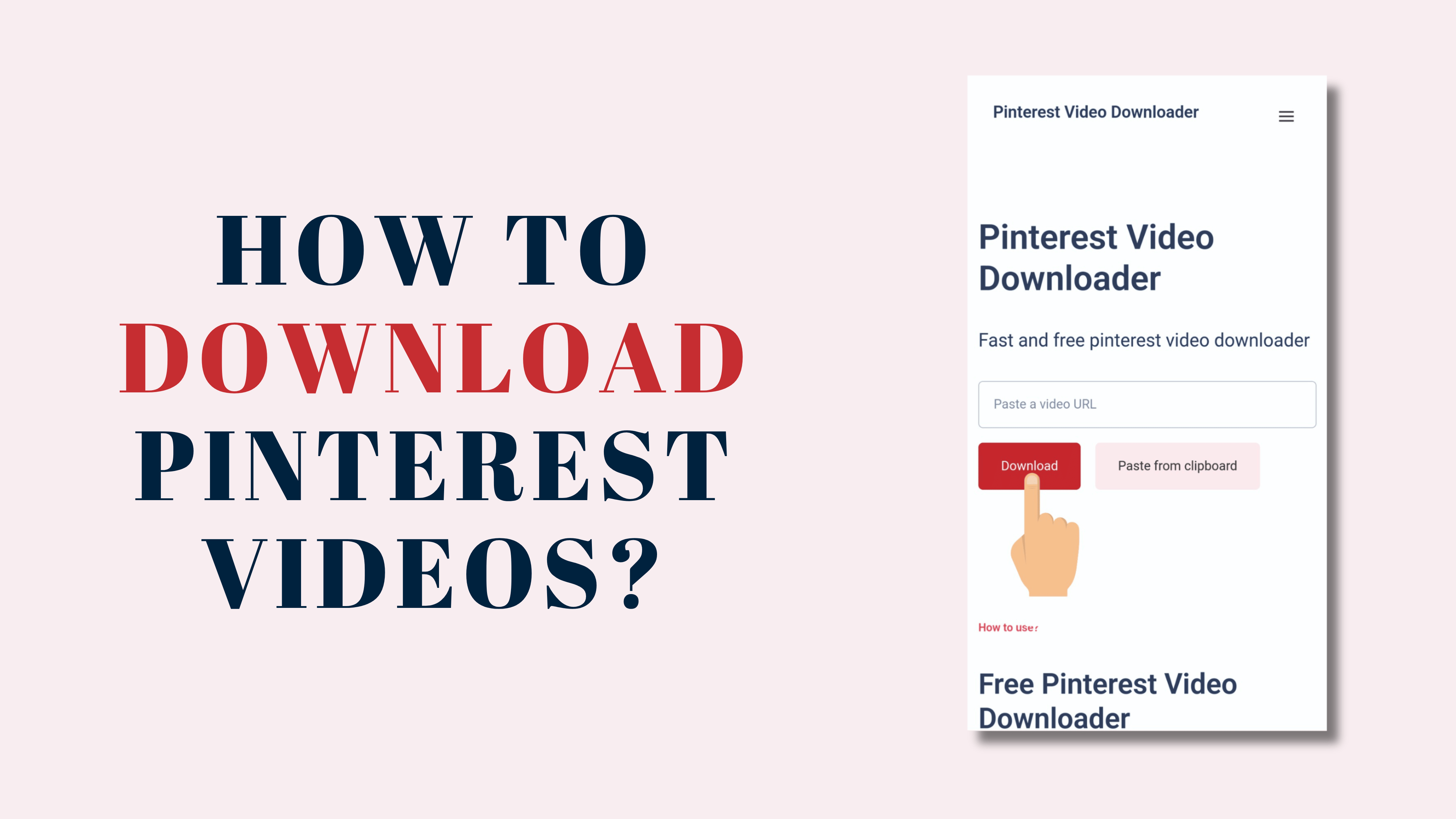
Giunsa pag-download ang mga video, imahe, o GIF gikan sa Pinterest
Ablihi ang Pinterest website o Pinterest App ug pilia ang video, imahe o gif nga gusto nimong i-download

I-tap ang icon nga "•••" sa tuo nga ibabaw nga suok sa pin nga gipili. I-tap ang icon nga "•••" nga makita sa hulagway. Human sa pag-tap sa icon nga "•••", i-tap ang "Kopyaha ang link".
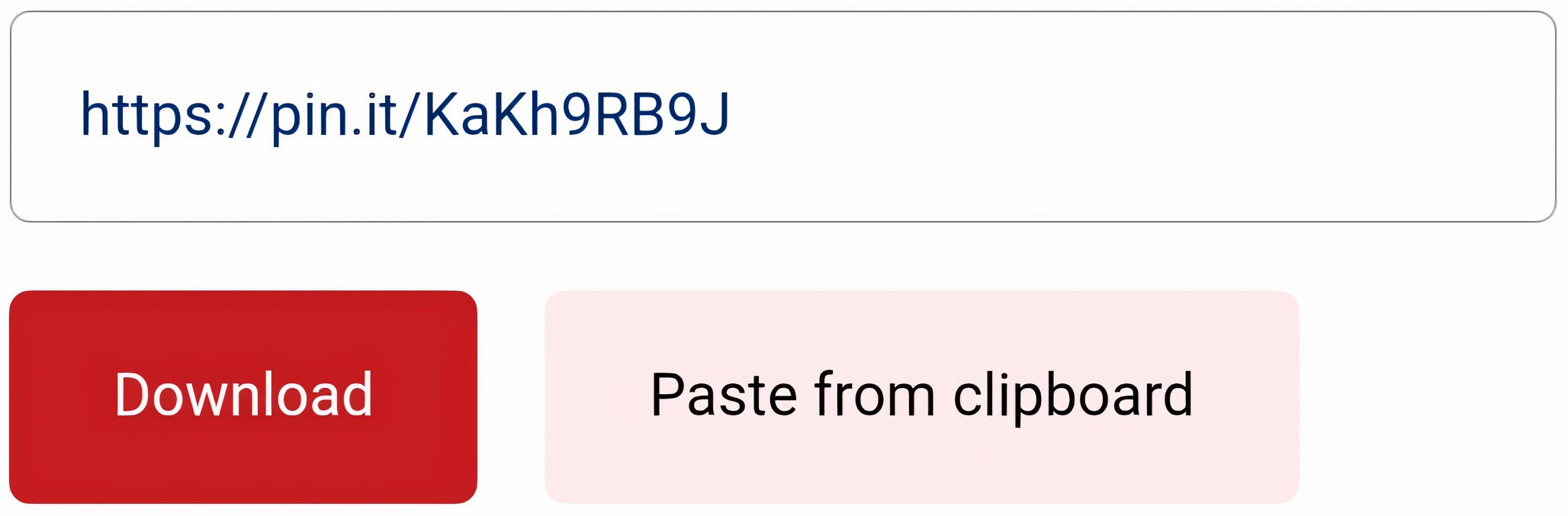
I-paste ang gikopya nga URL sa Download Input Box, ug i-tap ang Download button.
Makita nimo ang preview sa imong file sa pag-download ug naa didto ang buton sa Pag-download sa ubos niini.
I-tap ang Download button aron ma-download.
Kanunayng Gipangutana nga mga Pangutana
Kinahanglan ba ako magparehistro og account aron maka-download og mga video sa Pinterest?+
Dili, kopyahon lang nimo ang media file, idikit kini sa Download Input Box, ug sugdi ang pag-download.
Mahimo ba naton maablihan kini nga website (DownloadPinterestVideos) sa bisan unsang device?+
Oo, walay restriksiyon alang sa bisan unsang device ug operating system samtang naggamit sa Pinterest video downloader. Ang DownloadPinterestVideos anaa sa mga Android phone, tablet, PC, Windows, iPhone, ug Macbook.
Aduna bay limitasyon sa pag-download sa mga video sa Pinterest?+
Dili, ang among himan magamit sa tanan nga walay mga pagdili. Kami mapasigarbuhon nga nagtanyag sa libre ug walay kinutuban nga mga pag-download sa tanan nga mga tiggamit. Ang mga tiglalang sa sulod ug mga blogger sa bisan unsang niche makabenepisyo sa among serbisyo nga walay bisan unsang mga limitasyon.
Luwas ba ang DownloadPinterestVideos para sa akong device?+
Oo, ang among unang prayoridad mao ang kaluwas sa among mga tiggamit. Ang DownloadPinterestVideos hingpit nga luwas alang sa pag-download sa mga video sa Pinterest. Walay virus, walay malware, ug walay isyu sa pribasiya.
Asa ang video gitipigan human sa pag-download?+
Kon mag-download ka og video, kasagaran kining i-save sa folder nga gipili sa imong browser pinaagi sa default. Kon dili nimo makita ang na-download nga video, sunda ang mga instruksiyon nga gihatag sa ubos.
- Kon nagagamit ka og Windows, unya ipadayon ang Ctrl + J sa keyboard aron makita ang kasaysayan sa pag-download.
- Kon naggamit ka og Mac, unya i-press ang Cmd + Shift + J sa keyboard aron makita ang kasaysayan sa pag-download.
- Kon naggamit ka og bisan unsang smartphone, susiha ang default nga dalan sa pag-download sa imong browser.
Mahimo ba nako i-download ang mga video sa Pinterest nga natanggal na?+
Dili, ang DownloadPinterestVideos maka-download lang sa mga video sa Pinterest nga wala mapapas sa Pinterest.
Mahimo ba nako i-download ang mga video sa Pinterest nga gihimo nga pribado?+
Dili, ang DownloadPinterestVideos maka-download lang sa mga public Pinterest videos. Kung ang video kay private, dili na kini available para ma-download.
Mahitungod sa Pinterest Video Downloader
Nakita namon nga ang mga tawo naglisud pag-ayo sa pag-download sa mga video sa Pinterest ug usahay mga imahe ug mga GIF, kini nga mga proseso sa pag-download nahimong sakit sa ulo alang sa mga tawo. Apan dili sila maka-download. Mao nga among gihimo ang usa ka yano ug episyente nga himan aron mapadali ang pag-download sa imong Mga Pin nga paborito. downloadpinterestvideos usa ka libre nga online nga himan sa pag-download sa video sa Pinterest. Mahimo ka usab nga direktang mag-download sa mga Imahe ug mga GIF sa Pinterest sa imong kompyuter, tablet o mobile (iPhone & android) pinaagi sa paggamit niini nga website. Nagdugang kami sa kapilian sa daghang mga pinulongan sumala sa imong nasud aron dali nimo masabtan ug ma-download ang imong sulud (mga video & mga imahe) gikan sa Pinterest nga walay bisan unsang mga komplikasyon o teknikal nga mga babag.